
Additionally a bulk approve would be much more efficient with a side by side comparison of the receipt matched to the transaction so the bulk approval can quickly be visually audited to ensure the process completed correctly. The receipt manager should be a local process with background sync it should also have the vendor transactions automatically displayed for quick viewing based on the vendor parsed from the receipt for verification, and matching. This demonstrates the lack of thought and testing that was applied to this tool I would have not upgraded based on this first hand knowledge as the QB marketing infers that receipt matching will be almost automatic and instead this process slows down the process of manually adding the receipt to the transaction. Additionally the receipt scanner cannot process return receipts so if an item is returned which is normal from job to job your mapping the receipt manually.

Example a transaction for fuel is entered in the system but set to "Automobile Expense" but now the user trying to enter the receipt try to match it as "Automobile Expense-Fuel" the receipt wont match even though the date, amount, and vendor are correct. This process is faster than using the receipt manager as the receipt manager still requires you to load the vendor center and then manually hunt down the transaction because the receipt requires to many identification points to match a transaction. As it stood we scan all receipts to an email account that so they can be harvested and placed in QuickBooks.
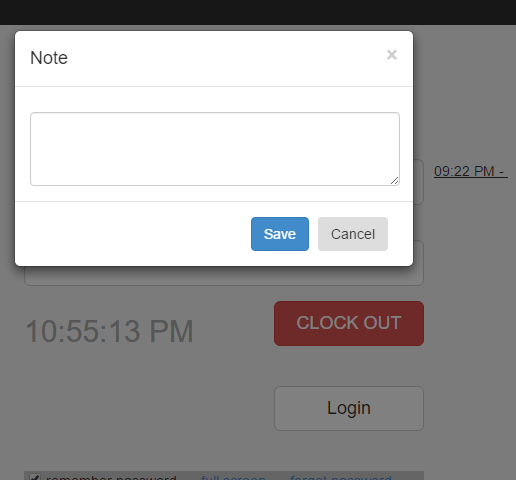
The receipt manager is really worthless as a tool.


 0 kommentar(er)
0 kommentar(er)
